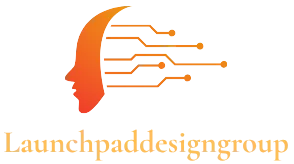Table of Contents
ToggleIn the fast-paced world of web development, creating a component library is like having a secret weapon in your coding arsenal. Imagine a treasure chest filled with reusable UI elements that save time, boost consistency, and keep your sanity intact. Who wouldn’t want to streamline their workflow and impress their team with slick designs?
But let’s face it—building a component library can feel like herding cats. It’s a balancing act between creativity and organization. Fear not! With the right approach, anyone can transform their chaotic components into a well-oiled machine. Get ready to dive into the world of component libraries, where efficiency meets elegance, and discover how to craft a library that not only works but also makes you look like a design superhero.
Understanding Component Library Creation
Creating a component library plays a crucial role in web development. It combines reusable elements with a structured approach, fostering consistency.
What Is a Component Library?
A component library consists of pre-designed user interface components. These components include buttons, forms, and modals that developers can use across various projects. When a library is well-organized, it enhances collaboration among team members. Developers leverage these shared resources, speeding up the design and development process.
Importance of Component Libraries in Development
Component libraries significantly improve workflow efficiency. They promote uniformity across applications, resulting in fewer inconsistencies. By utilizing standard components, teams minimize the risk of duplication. These libraries also streamline updates since changes made to a component reflect across all instances, saving time and effort. Overall, integrating a component library elevates both productivity and development quality.
Key Steps in Component Library Creation
Creating a component library involves strategic planning and execution. Focus on defining the purpose and scope for lasting efficiency.
Defining the Purpose and Scope
Clarifying the purpose sets a strong foundation for the library. Establishing which types of components to include, such as buttons, forms, or navigation elements, aligns with project needs. Identifying target users, including developers and designers, aids in tailoring the library effectively. Listing the required components helps prioritize tasks and ensures relevance. Incorporating feedback from stakeholders throughout the process fine-tunes the library’s focus. Clarity regarding the intended scope prevents unrealistic expectations and promotes a successful implementation.
Choosing the Right Technology Stack
Selecting an appropriate technology stack is crucial for a functional component library. Evaluating frameworks, such as React or Angular, guides developers toward compatibility. Considering design systems, like Material Design or Bootstrap, supports a cohesive user experience. Assessing tooling for documentation and collaboration enhances accessibility for team members. Integrating build tools, such as Webpack or Parcel, streamlines development and management. Prioritizing flexibility and scalability in the chosen technologies enables future expansion and adaptation to emerging needs.
Best Practices for Building a Component Library
Creating an effective component library requires attention to detail and a focus on best practices. Key strategies enhance functionality and user experience.
Ensuring Reusability and Scalability
Design components with reusability in mind. Creating versatile elements like buttons and cards allows teams to implement them across multiple projects. Standardize component structure and style, which streamlines the integration process. Scalability remains essential; anticipate future growth needs by crafting components that can adapt to varying use cases. Maintaining a modular approach further supports this adaptability. Versioning components helps track changes and updates, ensuring continuity in development across different projects.
Documentation and Version Control
Thorough documentation serves as a foundation for any successful component library. Clear guidelines and usage examples assist developers and designers in understanding component functionality. A living document that evolves with the library keeps everyone informed of updates and best practices. Implement version control to manage updates efficiently. It allows teams to revert to previous versions when necessary. Utilizing systems like Git enables tracking of modifications and collaboration among team members, fostering a cohesive development environment.
Challenges in Component Library Creation
Creating a component library presents several challenges that developers and designers face during the process. These challenges affect the efficiency and effectiveness of the library.
Common Pitfalls to Avoid
Avoiding common pitfalls proves crucial for successful component library development. Lacking a clear purpose results in disorganized components that fail to meet user needs. Inconsistent design patterns lead to confusion among team members, undermining uniformity. Neglecting documentation creates barriers for collaboration, hindering the library’s usability. Failing to incorporate stakeholder feedback often results in components that do not align with project requirements, limiting their effectiveness. Updating components without version control complicates management and can introduce errors that propagate across projects.
Overcoming Technical Limitations
Addressing technical limitations becomes essential for a robust component library. Evaluating the chosen technology stack ensures it meets project demands and supports scalability. Choosing a framework capable of handling complex components aids in smoother integration and adaptability. Implementing build tools like Webpack or Parcel streamlines development while optimizing resource management. Experimenting with design systems offers valuable insights, guiding the creation of aesthetically consistent components. Collaborating with other developers fosters knowledge sharing and problem-solving, enhancing the library’s overall functionality.
Conclusion
Creating a component library is a transformative step in web development. It not only boosts efficiency and consistency but also elevates the overall quality of design. By investing time in strategic planning and execution, developers can build a library that meets their specific needs while fostering collaboration among team members.
Emphasizing reusability and scalability ensures that the library adapts to future projects seamlessly. With proper documentation and version control, teams can navigate updates and modifications effortlessly. Overcoming common challenges will pave the way for a more productive development process. Ultimately, a well-crafted component library stands as a cornerstone for successful web projects, driving innovation and enhancing user experience.