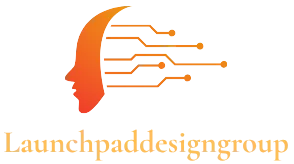Table of Contents
ToggleSetting up a development environment can feel like trying to assemble IKEA furniture without the instructions. One wrong move and you might end up with a desk that wobbles or worse—an error message that haunts your dreams. But fear not! With the right steps, you can create a workspace that not only runs smoothly but also makes you feel like a coding wizard.
Overview of Dev Environment Setup
Setting up a development environment involves several key components and best practices. Start by selecting the right operating system, often based on personal preference or project requirements. Choose either Windows, macOS, or Linux, as each platform offers unique advantages for different development tasks.
Install essential development tools next. Integrated development environments (IDEs) like Visual Studio Code, JetBrains, or Eclipse provide robust features. Package managers such as npm for JavaScript or pip for Python streamline the installation of required libraries and frameworks. Using version control systems like Git ensures seamless collaboration and code management.
Consider configuring your workflow. Automating repetitive tasks with tools like Docker enhances efficiency and consistency in deployments. Setup local servers or containers to simulate production environments, helping to identify issues before launch. Utilize APIs and databases that align with the project objectives, as they play critical roles in application functionality.
Organize your project structure carefully. Creating a clear hierarchy for files and directories promotes maintainability and readability. Establish coding standards to unify teamwork, making the codebase easier to understand. Testing frameworks, such as Jest or Mocha, should also be integrated to ensure code reliability.
Monitor performance continuously. Tracking system resources helps optimize the development environment. Adjust settings based on actual usage, ensuring an agile and responsive workspace. Regular updates and maintenance of tools and libraries keep the environment secure and functional.
Using these strategies lays a solid foundation for a development environment that fosters productivity. Each component builds towards a streamlined workflow and enhances the overall coding experience.
Essential Tools for Development
Selecting the right tools enhances a developer’s efficiency and coding experience. Essential tools for development include Integrated Development Environments and Version Control Systems.
Integrated Development Environments (IDEs)
IDEs streamline coding by providing a comprehensive environment. Visual Studio Code stands out due to its versatility and extensive extensions. Developers appreciate features like debugging, syntax highlighting, and auto-completion. Other popular options include IntelliJ IDEA for Java and PyCharm for Python. Choosing an IDE that aligns with specific programming languages simplifies development tasks. Furthermore, many IDEs support version control integration, enhancing collaborative efforts.
Version Control Systems
Version control systems play a critical role in managing code changes. Git is the most widely used system, offering robust features for tracking and merging code changes. It allows developers to collaborate efficiently across teams and manage different project versions. Platforms like GitHub and GitLab further facilitate code sharing and project management. Utilizing branching strategies within Git keeps the main codebase stable while enabling experimentation. Establishing a clear workflow with version control ensures project integrity and eases troubleshooting efforts.
Configuration Process
Setting up a development environment requires attention to detail in two major aspects: hardware requirements and software installation.
Hardware Requirements
Developers should ensure hardware specifications meet project needs. A minimum of 8 GB of RAM is recommended for basic development tasks. For more demanding applications, 16 GB or more provides a smoother experience. Multi-core processors enhance performance, particularly during resource-intensive processes like compiling code. Storage options also play a role; SSDs offer faster read and write speeds compared to traditional HDDs. An appropriate graphics card may be necessary for game development or graphical applications. Lastly, consider peripherals such as comfortable monitors and keyboards to improve productivity during coding sessions.
Software Installation
Selecting software depends on the project’s scope and language preferences. Start with the appropriate operating system, choosing from Windows, macOS, or Linux based on personal preference. Expand functionality by installing an IDE like Visual Studio Code, known for its extensive features. Package managers, such as npm for JavaScript or pip for Python, facilitate the installation of libraries and dependencies. Version control systems like Git enable effective collaboration and code management. Additionally, configuring local servers and automation tools like Docker can optimize workflow efficiency, ensuring a seamless development experience.
Best Practices for Dev Environment Setup
Establishing a well-structured development environment sets the stage for successful projects. Adhering to best practices enhances efficiency and productivity for developers.
Code Organization
Organizing code effectively facilitates easy navigation and maintenance. Developers should establish clear directory structures to categorize components like source files, tests, and documentation. Using consistent naming conventions enhances clarity within the project’s hierarchy. Modular design promotes reusability and simplifies collaboration among team members. Grouping related functions and classes together optimizes code readability, and incorporating README files within directories provides useful context. Adopting these practices ensures that the codebase remains manageable as the project evolves.
Documentation
Thorough documentation keeps all team members informed and aligned. Creating detailed guides helps onboard new developers swiftly, reducing time spent on training. Clear inline comments within the code enhance understanding for future modifications. Maintaining a central repository for documentation makes it accessible for reference. Including installation instructions, setup guidelines, and usage examples can prevent confusion. Regularly updating documentation in parallel with code changes ensures that it remains accurate over time. Prioritizing documentation fosters better communication and a smoother workflow throughout the development lifecycle.
Troubleshooting Common Issues
Error messages often appear during the development environment setup. Verify the error code to understand the underlying issue. Missing dependencies cause many problems. Ensure all necessary libraries and tools are installed.
Network connectivity issues can disrupt downloads. Testing the internet connection offers a straightforward way to resolve these issues. Use commands like ping to check connectivity to external resources. Firewall settings might block installations; adjusting these settings can provide necessary access.
Permission errors often prevent systems from executing installations. Running commands with administrative privileges or using sudo in Unix-based systems can resolve these. Configuration errors in project files also lead to major setbacks. Reviewing configurations and comparing them with documentation ensures accurate setups.
Environment variables play a critical role in functionality. Misconfigured environment variables can stop applications from running correctly. Double-check the paths and values according to project needs. Development tools require specific versions; incompatible versions may lead to unexpected behavior. Utilizing package managers to manage and maintain correct versions simplifies this process.
Code compilation issues frequently arise as well. Inspecting error messages and referring to compiler documentation aids in identifying the problem. Runtime errors may stem from faulty logic or unsupported functions. Debugging tools within IDEs frequently help pinpoint and resolve these issues swiftly.
Finally, keeping software updated improves performance and security. Regular updates reduce the likelihood of encountering bugs or compatibility issues. Monitoring forums and developer communities provides access to solutions and insights from others who experienced similar challenges. Engaging with these resources enhances the ability to troubleshoot and maintain a smooth development process.
Conclusion
Setting up a development environment doesn’t have to be a daunting task. By following the outlined best practices and selecting the right tools, developers can create a workspace that not only meets their needs but also enhances their productivity. Proper organization and clear workflows are essential for maintaining efficiency and collaboration.
With the right hardware and software configurations in place, developers can tackle projects more effectively. Troubleshooting common issues becomes easier with a solid understanding of the necessary components. Embracing these strategies lays the groundwork for a successful coding journey, making the development process smoother and more enjoyable.